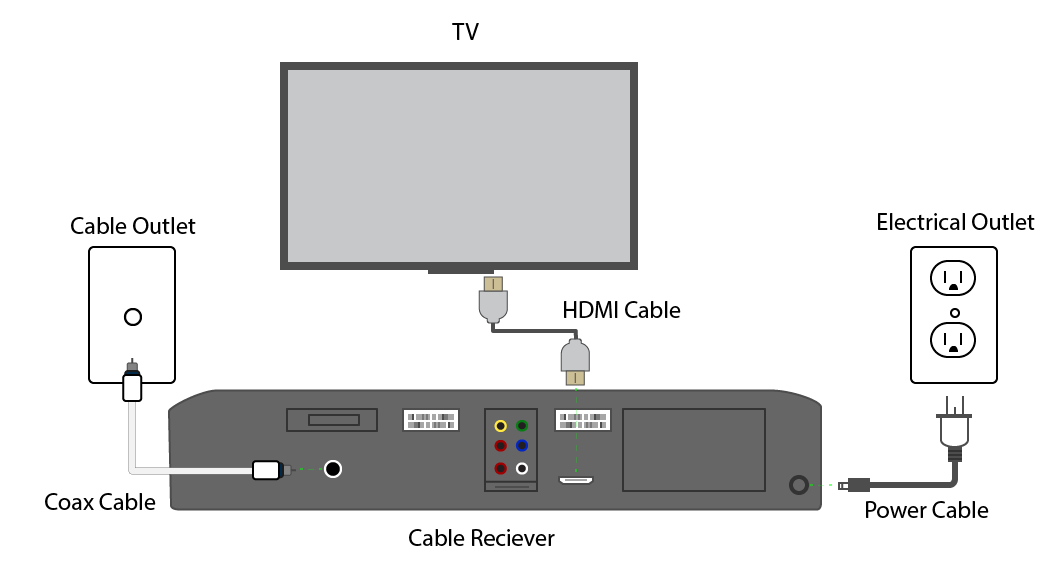Industrial Design: Self-Install Kit Testing
Background
The industrial design team had been working on producing a new self-installation kit that customers would be sent when the opted not to have a technician install their new service. Prior to this kit, customers would need to make an appointment with a tech and be present while their modem, router, and cable box were being installed.
An easy to use self-install kit would allow customers to have their new devices shipped directly to their homes and they could install everything themselves when it was most convenient. This meant these kits had to be easy enough for just about anyone to use or else customers would end up needing to wait for a technician anyway.
This study had 3 main goals:
Determine if most users would be able to follow the instructions and successfully setup their equipment.
Determine if the images presented in the instructions sufficiently represented the actual hardware customers would receive.
Identify any areas in the instructions or with the hardware that would likely cause confusion.
The Study
The best way to answer these questions would be go into actual customer’s homes with prototype kits and observe them installing the hardware. This would have required lots of travel, difficult recruiting, and hours of logistics. Instead we decided on the next best thing. We built a fake wall in our offices that included the outlets you would normally see in a home. We then recruited participants to come in and do the installation on our fake wall. Because we were interested in identifying the most frequent problems users would likely experience, we only needed a relatively small sample of 6 participants.
Participants were first asked a series of questions about their past experience with self installation of TV, internet, and voice services. Then, they were given 1 of 2 self installation scenarios. In one of the scenarios participants were required to setup a triple play package that included wi-fi, phone, and TV service. In the other scenario participants also setup a triple play package but did not need to setup the wifi router.
Participants used a printed version of the setup instructions along with actual hardware and packaging to complete the scenario they were assigned.
Results
Immediate lack of confidence:
During the initial interviews, participants said they didn’t feel confident in their ability to do a self install of new cable services. We found that the way the kit arrives doesn’t help inspire confidence.
The self-install kits come with multiple boxes containing hardware and instructions. It doesn’t make a difference which box customers open first but there is nothing that indicates that this is the case. Immediately, participants felt like they were unsure of what they were doing because they didn’t know which box to open first.
Accurate Pictures Make a Difference:
The images provided in the instructions were illustrations depicting the hardware customers would receive. These images were not exact representations of the hardware so that variations in the hardware wouldn’t necessitate custom instructions.
The illustrations were helpful but when they did not match the real world (e.g. the color of the actual ports were different than shown) they caused confusion.
"I think this is the COAX cable but it doesn't look like the picture" - P1
"It says that this is yellow over here but it's not on the back..." - P2
"It does say HDMI but in the diagram it's yellow" - P3
Participants used the images far more than the text. They tended to refer back to the text when the images were unclear or didn’t match the actual hardware. This meant we couldn’t rely on participants reading the text. Instead, we needed to make sure the illustrations were as close to reality as we possibly could.
Wifi Network Name and Password are Complicated:
Plugging in all the devices in the correct way for internet service proved straightforward for all 6 participants. The main difficulty came with the actual network name and password that was associated with their new service. The network name had to be read off the bottom of the router. This was explained at the end of the instructions after the device is setup and connected to numerous wires. This made it difficult for participants to turn the device over to read off that information.
Additionally, no instructions existed to tell participants how they could update their network name or change the wireless password (a default, difficult to remember password, came with the device).
TV Installation was Challenging
All but one of the participants initially missed the fact that the instructions provide 3 options for which cables to use to connect the cable box (HDMI, Component, or COAX). Instead, participants thought they would have to do all three.
Half of the participants used a TV that only had a component connection. None of them hooked up the cables correctly because the back of the TV did not match the instructions and there are two red cables which are not explained.
Half of the participants missed the step where they needed to connect the coax cable from the wall into the digital receiver. This step is buried within each of the TV connection options and is critical for the service to work. When participants realized that they needed to do this step, it was unclear which port on the back of the digital receiver the cable needed to be plugged into. There are two ports on the receiver but the instructions do not mention which one to use.
Other Areas of Confusion
The biggest area of confusion was the splitters that are provided with the installation kits. Each box a customer receives contains a COAX splitter. This caused a different type of confusion depending on which box our participants opened first.
If the participant started with the internet box:
There is no need to use the splitter because they were only hooking up one coax cable to the wall.
Having the splitter left over at the end of the process caused confusion.
When participants went to set up their TV box they saw another splitter but no instructions on how to use it.
If the participant started with the TV box:
Again, there is no need to use the splitter because they were only hooking up one coax cable
Having the splitter left over at the end of the process caused confusion.
When they started the internet setup, they needed to disconnect the TV installation in order to add the splitter.
The instructions on the internet setup card for using the splitter showed a very short cable as the input to the splitter. Participants tried to find this very short cable and were frustrated that all the cables were the same length.
Our conclusion was that more detail on how to use the splitter needs to be provided in any box that contains the splitter. Additionally, it should be noted that they only need to use it if they are connecting more than 1 service to the same port.
Outcomes
Based on this research, the industrial design team made a few key changes to the kit.
They explicitly called out areas that it didn’t matter what the customer did (e.g. which box to open first doesn’t matter).
They made sure the illustrations would match more closely the items customers would receive in their boxes.
They provided more clear instructions on the purpose and use of the splitter in every box that contained one.
They moved details about retrieving the network name and password to the beginning of the internet installation instructions.
Skills Used
Qualitative Study Design
Usability Test Moderation
Qualitative Analysis
Participant Recruiting